I like keeping myself in shape by testing ideas and making concepts. Even if nothing of what I’ve created will ever be used, it’s still fun. This video art installation rework confirms that.
I’ve been reading a lot about video art recently. And stumbled upon one particularly curious project called “PAL oder Never The Same Color” by Maria Vedder. You can read more about it here and even see it in action on Vimeo.

My idea was that it can be used on some exhibition as video art portfolio — for myself or any other editor. And since all I had was photo of those TV’s I decided to try and make this photo alive by doing some After Effects work. Because why not, right?
So here is my step-by-step process.
1. Changing color and lights in the scene, removing what we don’t need: such as screens showing anything.
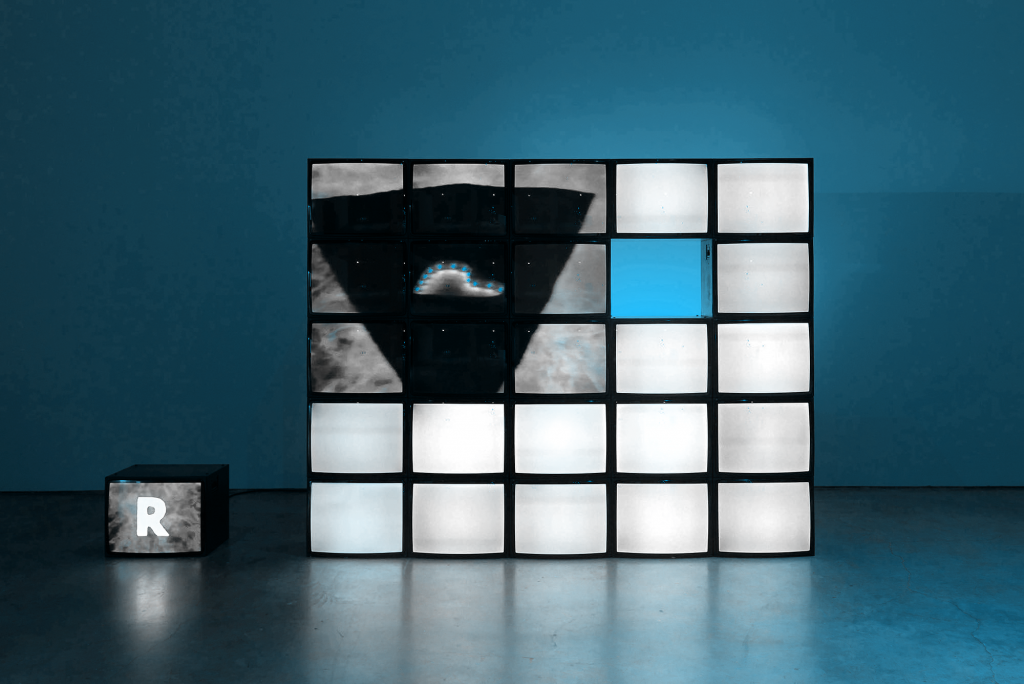
2. Replacing screens all over the place with portfolio items. Video, of course.

3. Adding so called “ad unit” (top right corner): logo, animated arrows and slogan. First line means “I make cinema”, second one “Out of your files” in Russian.

4. Adding light correction and applying dirt on TV’s to give it more consistent look. Also making the picture more realistic — that means adding reflections under bottom screens. Reflections will be moving accordingly.

5. Finishing creative touches. Making side TV screen on the left blinking, like it is not working correctly. At the end it will lose connection. So, in this case we actually need to remove reflection and light at all when TV blinks.

6. Making picture alive. For that we are adding some barely noticeable shakes and zooms for camera.
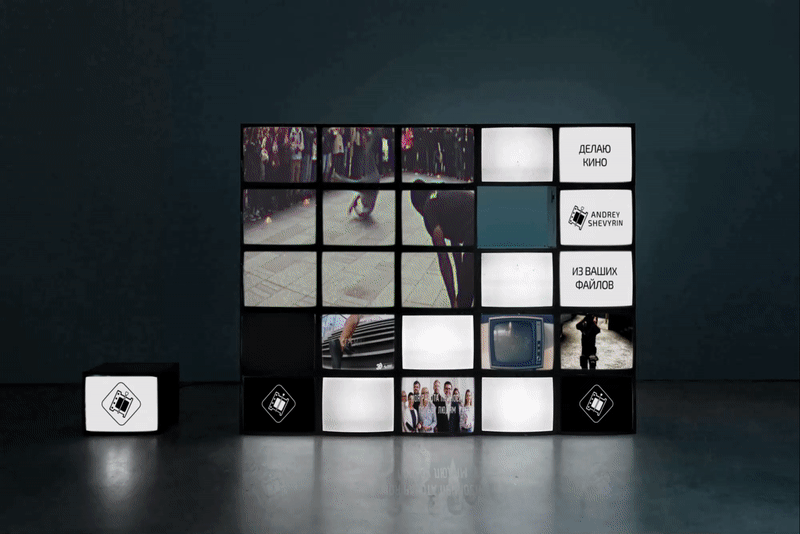
7. Adding surrounding sounds, music of video that is being played and sound effects on TV that blinks on the left.
But how to use it? My idea is that stand is being operated with TV remote control. You choose TV screen on bottom part of the stand and press TV remote button. Chosen video will be played on nine screens block in top left corner.
That’s all, Folks!